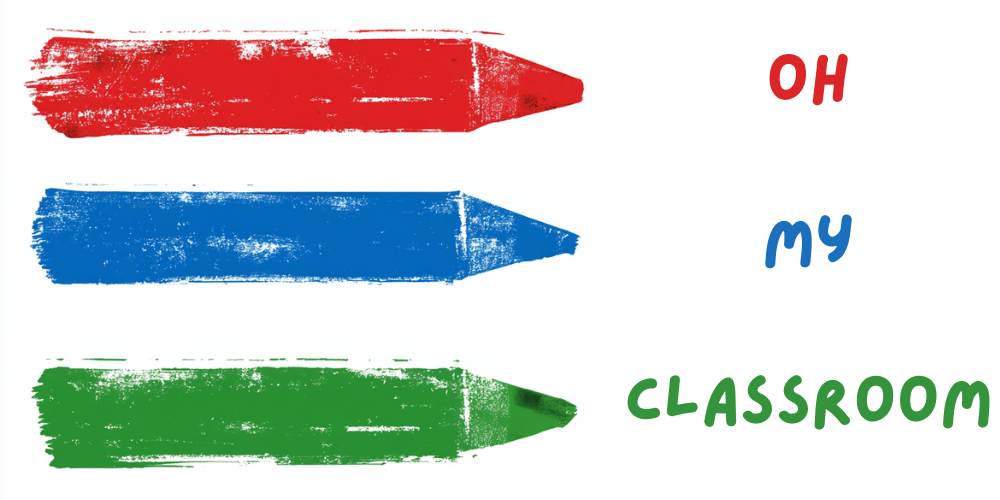With the rise of Zoom as a primary platform for virtual classrooms, teachers have discovered exciting ways to adapt and play games that foster collaboration, critical thinking, and problem-solving skills, all while building a sense of connection among students.
These games are suitable for various age groups and subject areas, ensuring that there is something for every virtual classroom.
In this blog post, we present a handpicked selection of Exciting Games to Play on Zoom With Students.
They make use of Zoom’s features such as screen sharing, breakout rooms, and chat functions to create an immersive and interactive experience for students.
Get ready to bring the joy of learning back to your virtual classroom, one game at a time!
Virtual Scavenger Hunt:

One engaging activity to play on Zoom with students is a virtual scavenger hunt. This game encourages students to search their homes for specific items or solve riddles and clues provided by the teacher. To begin, the teacher can share a list of items or clues via screen sharing or in the chatbox. Students then race against each other to find the items or solve the riddles within a specified time limit. This activity not only promotes critical thinking and problem-solving skills but also encourages students to actively explore their surroundings. It also provides an opportunity for students to share their findings and engage in discussions, fostering a sense of community within the virtual classroom.
Pictionary:

Pictionary is a classic game that can be easily adapted for virtual play on Zoom. The teacher divides the students into teams and assigns a designated drawer for each round. The drawer chooses a word or phrase from a pre-prepared list and must draw it on a virtual whiteboard or piece of paper while the teammates try to guess the correct answer. The use of screen sharing or a document camera can allow everyone to see the drawing clearly. Pictionary enhances creativity, communication skills, and teamwork as students work together to decipher the drawings. It also adds an element of excitement and friendly competition to the virtual classroom environment.
Related: 20 Exciting Five Senses Activities for Preschool (Printables)
Kahoot! Quizzes:

Kahoot! is a popular online platform for creating and playing interactive quizzes. Teachers can use Kahoot! to design engaging quizzes on various subjects and share the game PIN with their students on Zoom. Students can join the game using their devices and compete against each other in real time. The fast-paced nature of Kahoot! quizzes keep students actively involved and motivated to answer questions correctly. It also provides immediate feedback, allowing students to assess their understanding of the topic. With its colorful interface, lively music, and leaderboard feature, Kahoot! brings an element of excitement and friendly competition to the virtual classroom.
Virtual Escape Rooms:

Virtual escape rooms offer an immersive and thrilling experience for students on Zoom. Teachers can create or find pre-existing escape room scenarios designed for an online setting. These scenarios typically involve solving puzzles, deciphering codes, and finding clues to escape a virtual room. Students work together in teams, using critical thinking and collaboration to unravel the mysteries and complete the challenges within a specified time frame. Virtual escape rooms promote problem-solving, teamwork, and communication skills. They also foster a sense of adventure and create an engaging and memorable experience for students in the virtual classroom.
Related: 20 Best Things to Make With PlayDough for Kids
“Two Truths and a Lie”:
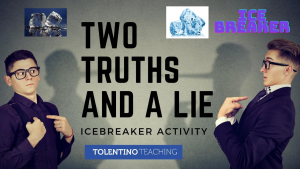
Two Truths and a Lie is a simple yet effective icebreaker game for virtual classrooms. Each student takes turns sharing three statements about themselves – two true and one false. The rest of the class then tries to guess which statement is the lie. This game not only helps students get to know each other better but also encourages active listening and critical thinking as they analyze the statements and make educated guesses. It creates a fun and interactive atmosphere, allowing students to connect with their peers and build relationships even in the virtual setting.
“Guess the Emoji”:
In this game, the teacher shares a series of emojis representing a word, phrase, or famous quote. Students have to decipher the meaning behind the emojis and guess the correct answer. They can type their guesses in the chatbox or use the “raise hand” feature to indicate their response. This game not only tests students’ knowledge of emojis but also encourages creativity and critical thinking as they interpret and analyze visual representations.
“Name that Tunes”:

“Name that Tune” is a music-themed game that challenges students to guess the title or artist of a song based on a short snippet played on Zoom. The teacher can share their screen and play a clip from a popular song, and students have to quickly type their answers in the chatbox. The first student to correctly guess the song earns a point. This game not only promotes music appreciation but also enhances listening skills and quick thinking. It can be customized to focus on specific genres, decades, or even songs related to the current topic of study.
“Charades”:
Charades is a classic game that can be easily adapted for virtual play on Zoom. Students take turns acting out a word or phrase without speaking, using gestures, facial expressions, and body movements. The rest of the class has to guess what is being portrayed. To enhance the virtual experience, students can use virtual backgrounds or props to enhance their performances. Charades promote creativity, non-verbal communication skills, and teamwork, as students collaborate to guess the correct answers and cheer each other on.
“Virtual Talent Show”:
A virtual talent show is a fantastic way to showcase students’ unique talents and encourage their self-expression. Each student gets a chance to perform a talent, such as singing, dancing, playing a musical instrument, reciting a poem, or displaying artwork. Students can share their performances through video or audio on Zoom, while their classmates and the teacher provide positive feedback and applause through emojis or verbal encouragement. This activity fosters confidence, creativity, and appreciation for diverse talents within the virtual classroom community.
“Zoom Bingo”:

Zoom Bingo adds a twist to the traditional game of Bingo by incorporating elements specific to the virtual classroom. The teacher creates Bingo cards with squares containing actions or scenarios that can occur during a Zoom session. Examples include “someone’s pet appears on screen,” “someone’s connection gets interrupted,” or “someone wears a funny hat.” As these events occur during the Zoom session, students mark off the corresponding squares on their Bingo cards. The first student to complete a line or full card and shout “Bingo!” wins. This game adds an element of anticipation and observation, while also creating a sense of camaraderie and shared experiences among students in the virtual classroom.
“Zoom Trivia”:
Zoom Trivia is a game that tests students’ knowledge of various topics. The teacher prepares a series of trivia questions and shares them on the screen or through the chatbox. Students can either individually answer the questions or form teams to collaborate and discuss their answers. The teacher can keep track of scores and award points for correct answers. This game not only promotes critical thinking and recall but also encourages healthy competition and a love for learning.
“Virtual Show and Tell”:
Virtual Show and Tell is an interactive activity that allows students to share something meaningful with their classmates. Each student takes turns presenting an object, artwork, book, or any item of personal significance on Zoom. They can provide a brief explanation or story behind their chosen item. This activity promotes communication skills, self-expression, and cultural appreciation. It also encourages students to actively listen and ask questions, fostering a sense of curiosity and empathy within the virtual classroom.
“Would You Rather?”:
“Would You Rather?” is a thought-provoking game that presents students with two options and challenges them to choose between them. The teacher shares a series of dilemmas or scenarios on Zoom, and students express their preference by typing “Option A” or “Option B” in the chatbox. This game encourages critical thinking, decision-making, and persuasive communication as students defend their choices. It also provides an opportunity for lively discussions and insights into each student’s thought processes and values.
“Virtual Board Games”:

Virtual board games bring the fun of traditional board games into the virtual classroom. Teachers can use online platforms or create their own digital versions of popular board games like Monopoly, Scrabble, or Chess. Students can play individually or in teams, with the teacher overseeing the game and facilitating the moves. This activity promotes strategic thinking, problem-solving, and healthy competition. It also creates a sense of nostalgia and excitement, as students engage in familiar games adapted for the virtual environment.
“Virtual Classroom Olympics”:

The Virtual Classroom Olympics is a series of mini-games and challenges that students compete in during a Zoom session. Teachers can design a variety of activities such as timed quizzes, physical challenges, memory games, or creative tasks. Students earn points for each completed challenge, and the teacher keeps track of the scores. This activity promotes teamwork, resilience, and a positive competitive spirit. It also adds an element of fun and excitement, turning the virtual classroom into a dynamic Olympic arena.
“Zoom Charades Relay”:
Zoom Charades Relay adds a twist to the classic game of charades by turning it into a team competition. Divide students into teams and assign one student from each team as the “actor” for a round. The teacher privately sends the actor a word or phrase to act out, and they have to mime it to their team members on camera without speaking. The team members then type their guesses in the chatbox. The first team to correctly guess the word or phrase earns a point. This game promotes teamwork, communication, and creativity while adding an element of friendly competition to the virtual classroom.
“Virtual Storytelling”:
Virtual Storytelling allows students to unleash their imagination and storytelling skills. Each student takes turns being the storyteller and shares a short story, either original or adapted from a favorite book. They can use props, visual aids, or virtual backgrounds to enhance their storytelling. After each story, students can discuss the themes, characters, or lessons learned. This activity encourages creativity, public speaking, and active listening. It also builds a sense of community as students appreciate and support each other’s storytelling abilities.
“Zoom Showdown”:
Zoom Showdown is a fast-paced game that tests students’ reflexes and quick thinking. The teacher asks a series of rapid-fire questions, and the students must race to be the first to answer correctly. The student who responds with the correct answer first earns a point. This game promotes active listening, recall, and quick decision-making. It also adds an element of excitement and adrenaline to the virtual classroom as students eagerly compete to demonstrate their knowledge and win the Zoom Showdown.
“Virtual Museum”:
The Virtual Museum activity allows students to curate and present their own mini virtual museum exhibits. Each student selects a topic of interest and creates a presentation with images, videos, and descriptions of artifacts related to their chosen theme. They can use screen sharing or slide presentations to showcase their virtual museum exhibit on Zoom. After each presentation, students can ask questions and provide feedback. This activity encourages research skills, creativity, and presentation abilities. It also exposes students to different cultures, historical events, and areas of interest as they explore each other’s virtual museums.
“Zoom Art Battle”:
Zoom Art Battle is a creative activity that combines art and friendly competition. Students are given a specific theme or prompt and a limited time to create artwork based on that theme. They can use any art supplies they have at home, such as pencils, markers, or paints. After the time is up, students share their artwork on camera and explain the inspiration behind their creations. The class can then vote on their favorite artwork based on predetermined criteria, such as creativity or adherence to the theme. This activity encourages artistic expression, time management, and appreciation for different artistic styles.